My Dashboard
The dashboard is where learners begin their use of myStrategic Compass.
Learners will be taken to their dashboard when they log in and can return to it at any time by clicking "My Dashboard" in the top menu bar.
Learners can access their account settings or sign out of the program by clicking on their name in the top right corner of the screen.
There are four tabs in the dashboard: Favorites, Self-Survey Results, Reports, and Best Career Matches, that learners can select to display specific information. "Favorites" displays lists of careers, programs of study, schools, and more that learners have marked as their favorites. "Self-Survey Results" displays an overview of the results of each survey the learner has completed. "Reports" displays a list of self-surveys, favorites, and career plans that learners can select to export to a PDF document. "Best Career Matches" displays a list of recommended careers based on a learner's self-survey results.
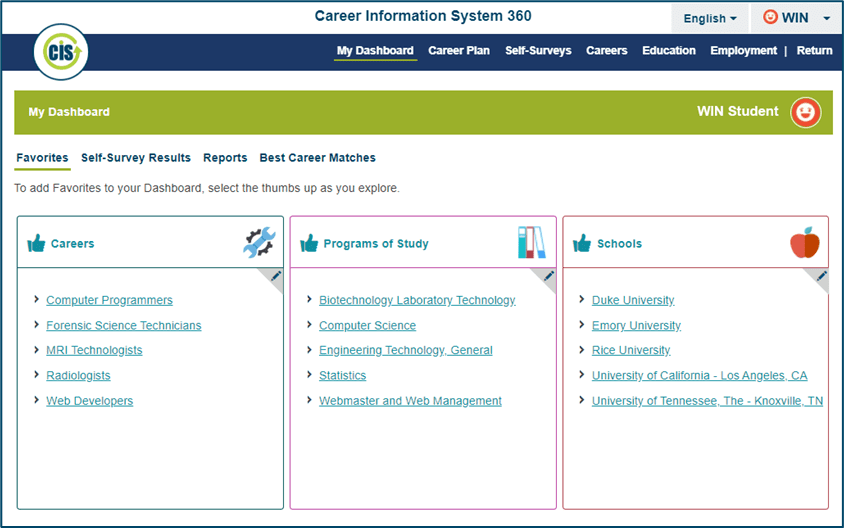
There are numerous ways in which the myStrategic Compass system can be used. From the myStrategic Compass top menu, learners can access any of the content or tools in myStrategic Compass. We understand that our learners come to career exploration and planning from a variety of stages and backgrounds with varying concerns and interests. The dashboard and menu provide learners a place to begin the path to career development where they feel comfortable.
In the following pages, we offer descriptions of some of the most critical components of this system. There is not a required progression within the site.
Because myStrategic Compass is a system, the content is methodically interconnected. For example, when learners are viewing a particular career, they will be able to link directly to related careers and programs of study. When learners complete a self-survey, they will be able to link directly to the careers and career clusters most associated with their survey results.
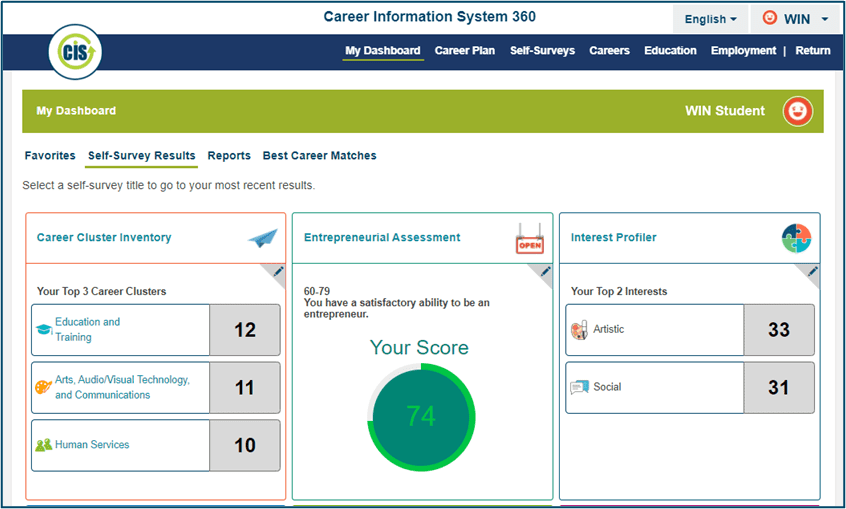
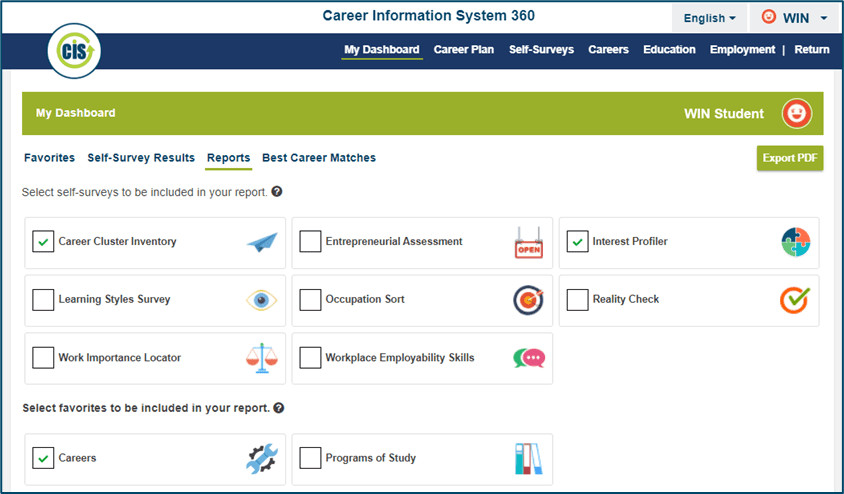
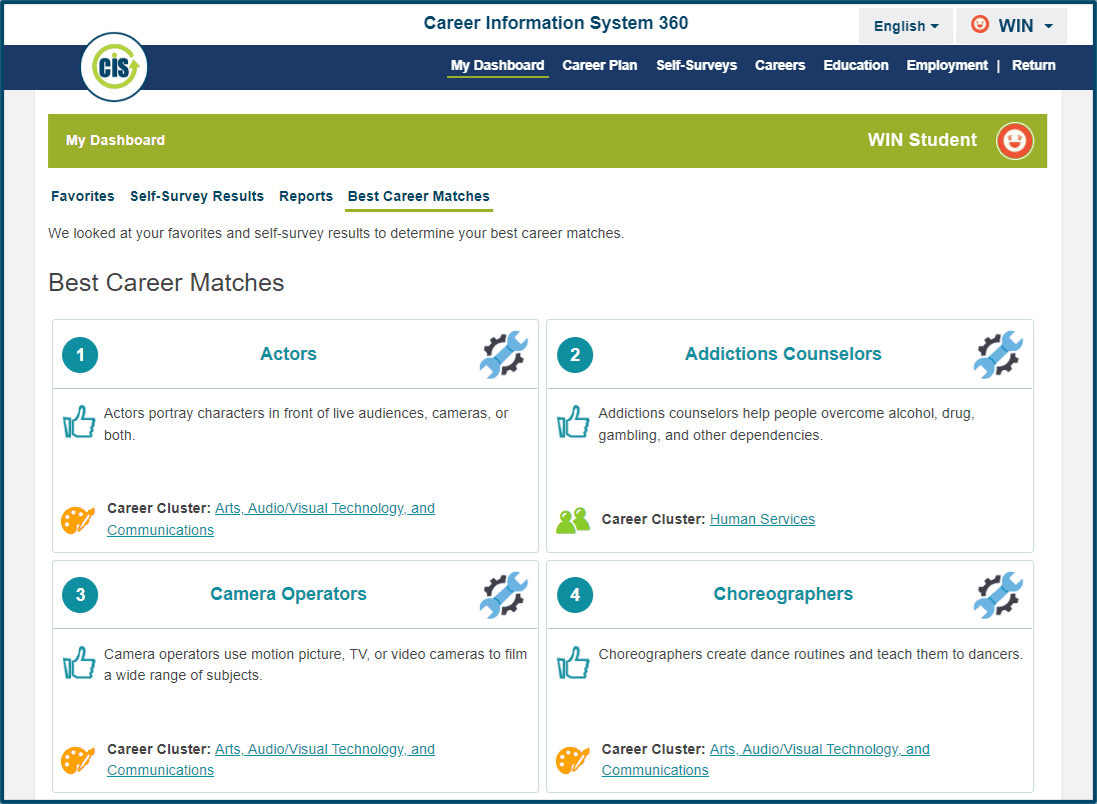
© 1971-2022 University of Oregon. All rights reserved. Created by intoCareers, a unit of the University of Oregon.

