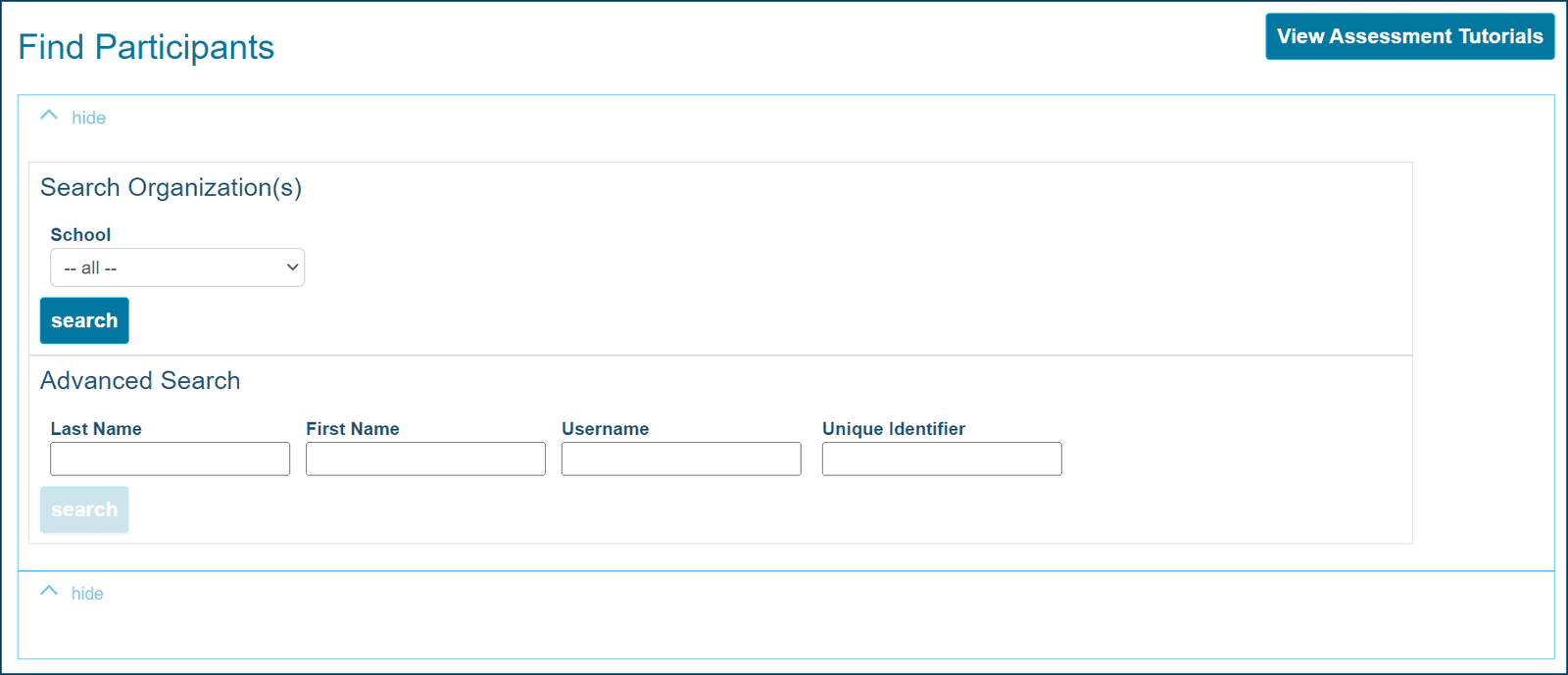Find Participants
To get started, navigate to Academic Skills Assessment in the Product drop down. Participants can be found by class or individual learner. After selecting the List by Class or List by Learner button, click Search to open a list of Classes/Learners. If List by Class is chosen, all classes the Proctor has access to will be displayed below the search field in alphabetic order. The proctor also has the option to find a specific student by completing one or more fields in the Advanced Search feature.
A specific class can be found by typing the first few letters of the title in the search field. By clicking the name of a class, a list of all learners in the class will be displayed.
Note: Practice tests (assessment tutorials) may be accessed from this screen by clicking the View Assessment Tutorials button.