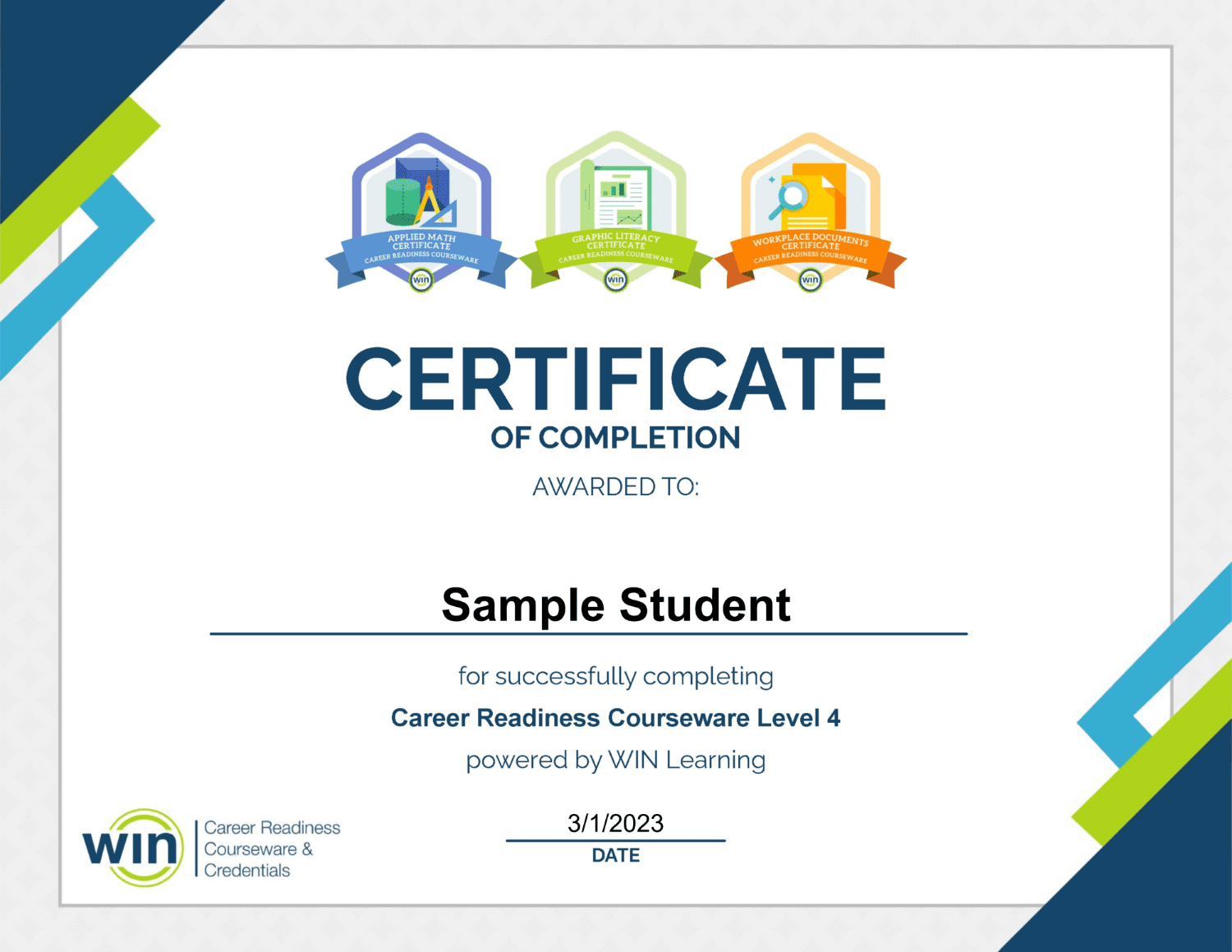Certificates indicate completion of instructional content, not just instructional progress like the eBadges. Certificates are earned as the learner reaches instructional benchmarks.
As certificates are earned, the certificate icon will turn from gray to green and show as complete. Learners can access their certificates by clicking on the certificate icon once it is earned. By clicking on the icon, the certificates can be downloaded for printing, saving or emailing. The certificate icon is located in the top right corner of the courseware homepage and the bottom right corner of the courseware tile on the dashboard.
When a learner scores 80% or higher on the placement test or posttest at specific levels in all three core modules, a certificate is earned. There are 4 potential certificates in this course: Level 3, 4, 5, and 6.