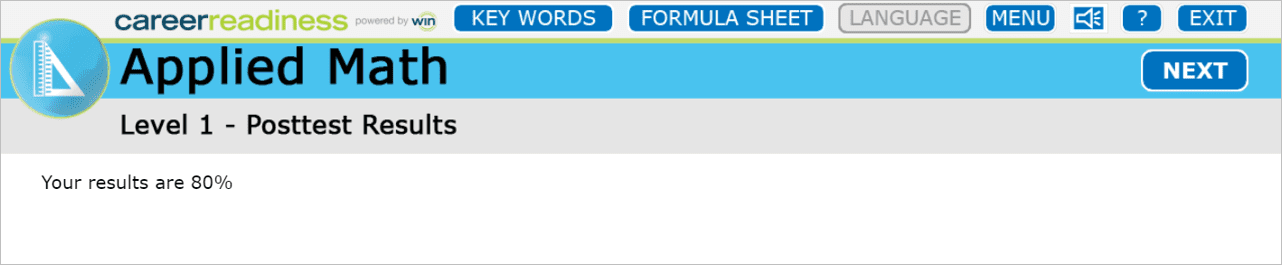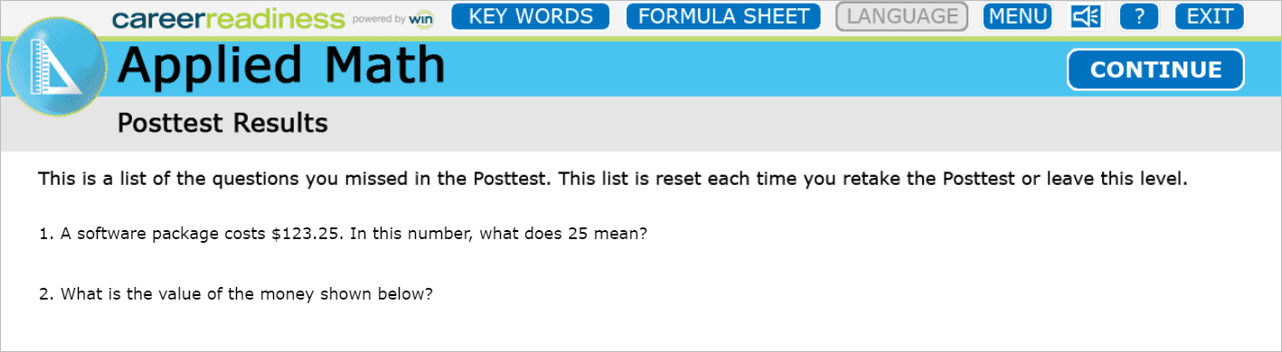Navigation in the posttest is identical to navigation in the placement test. The learner first selects an answer choice and then must click on the Submit button to enter that response and advance to the next question. The posttest must be passed with a score of 80% or higher in order to move up a level and earn an eBadge. Once the learner submits the posttest, the system will provide the learner with their score. Learners can see which questions they missed on the posttest by advancing two screens after the posttest score displays. They can then choose the menu button to study the lessons that address the topics.
Posttest
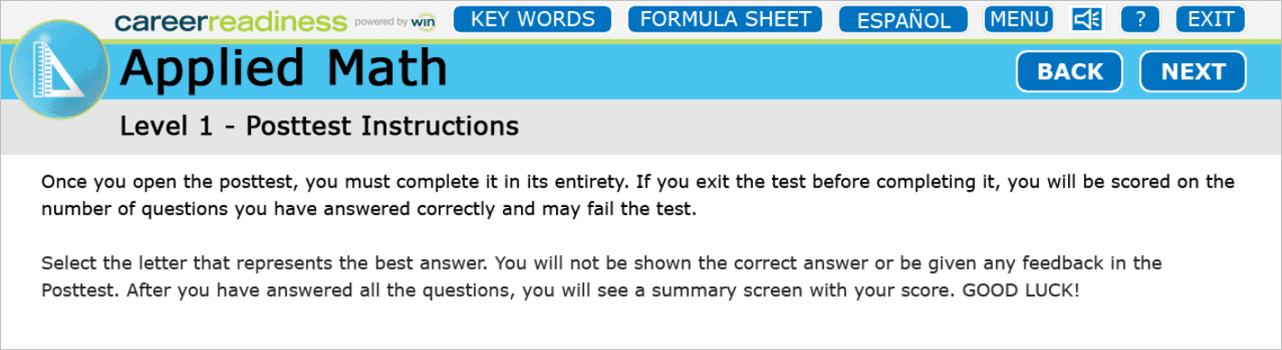
Learners can choose English or Spanish.
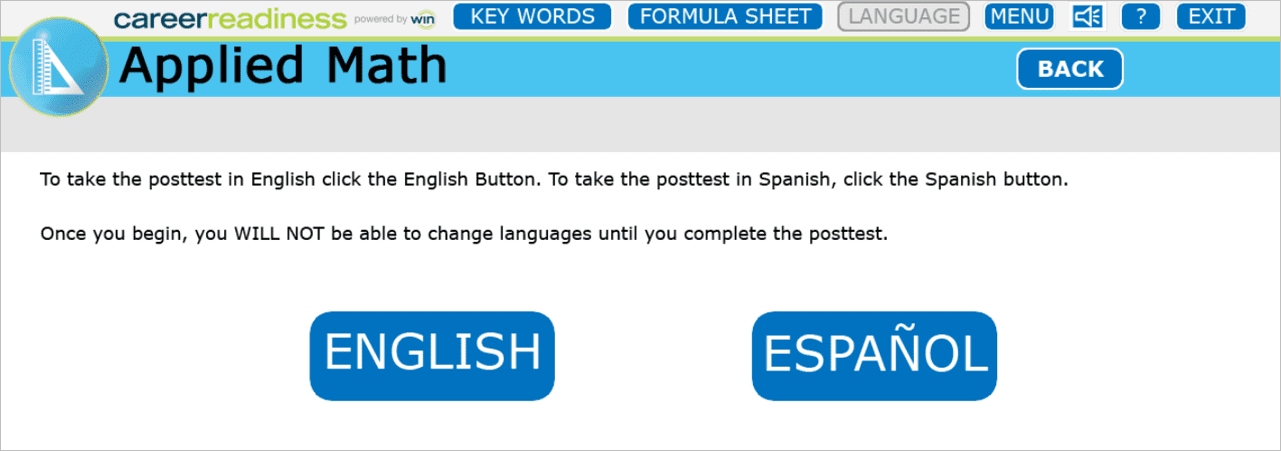
Learners have access to key words, a formula sheet, audio, and a calculator.
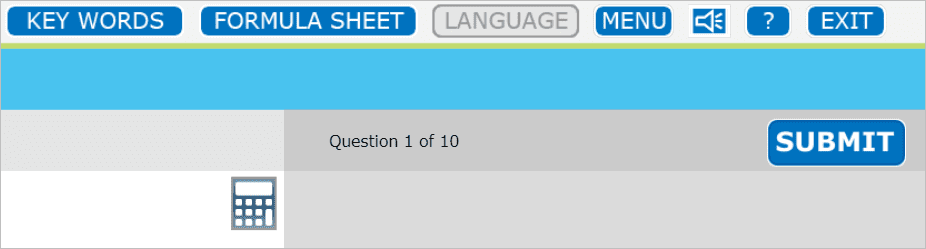
Posttest Results