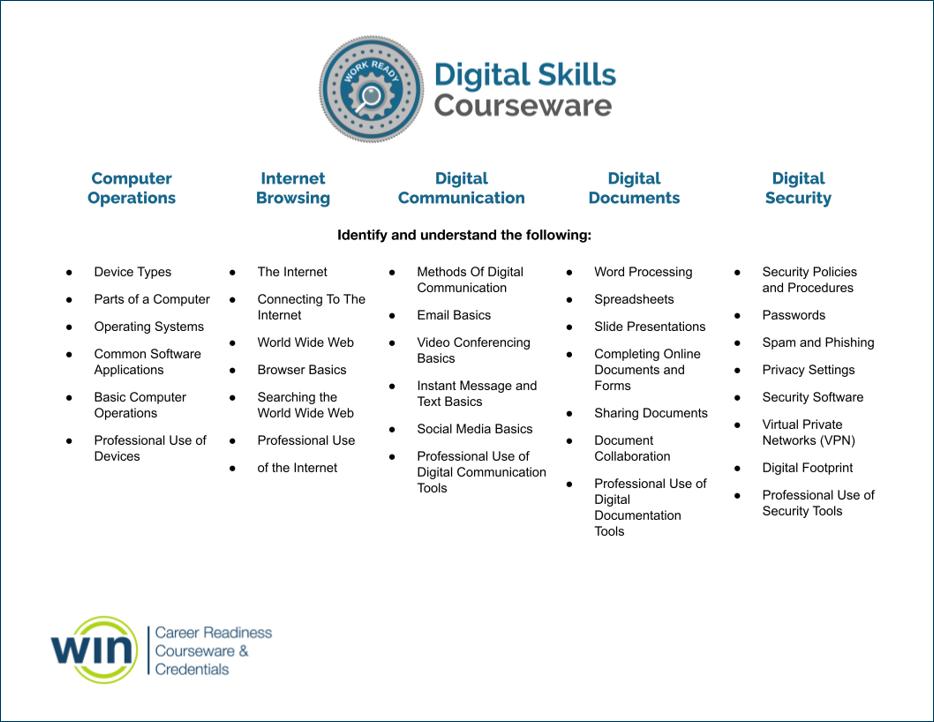Certificate of Completion
Certificates will indicate mastery or completion of instructional content, not just instructional progress like the eBadges. Certificates will be earned as the learner reaches instructional benchmarks. These certificates can be downloaded and printed, saved and emailed. As certificates are earned, the certificate icon will turn from gray to blue and show as complete. Learners can access their certificates by clicking on the certificate icon once it is earned. By clicking on the icon, the certificates can be downloaded for printing, saving or emailing. The certificate icon is located in the top right corner of the courseware homepage and the bottom right corner of the courseware tile on the dashboard. Learners can also access a digital version of their certificate to share online.
![]()
The Digital Skills Courseware Certificate of Completion is earned when students pass the posttests in Computer Operations, Internet Browsing, Digital Communication, Digital Documents, and Digital Security.