Assign Assessment
A specific class can be found by typing the first few letters of the title in the search field. By clicking the name of a class, a list of all learners in the class will be displayed. Multiple classes of learners can be added to the Assessment Assignment grid. Return to the full list of classes by clicking the name of the site location or search by class name.
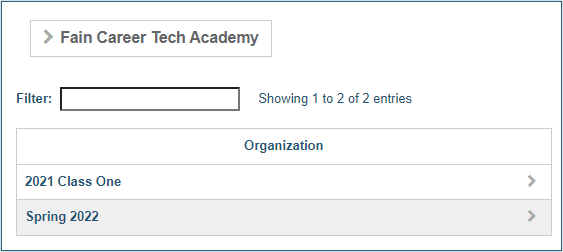
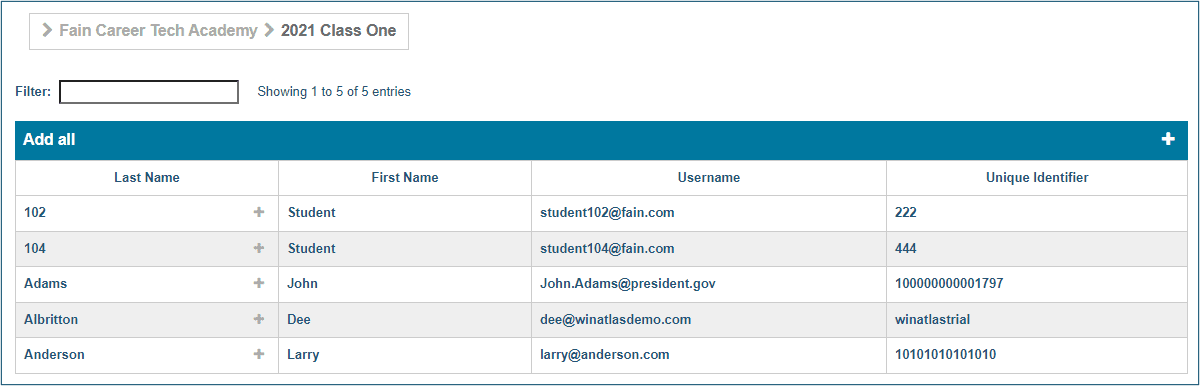
Assign specific assessments by checking the box in the assessment column of the grid.
- To assign an assessment to an individual learner, click the checkbox within the grid for the learner. Learners may have multiple assessments assigned to them at once.
- To assign the same assessment to all learners, click the checkbox for that assessment in the top row of the grid. The column of learners will be highlighted and will have checkmarks displayed.
- To save actions, click Apply Changes. Confirm save by clicking Yes in the pop-up window.
- To undo any actions prior to clicking Apply Changes, such as clearing the grid of checkmarks, click Undo Changes.
- Refresh will update the grid with assessment scores.

